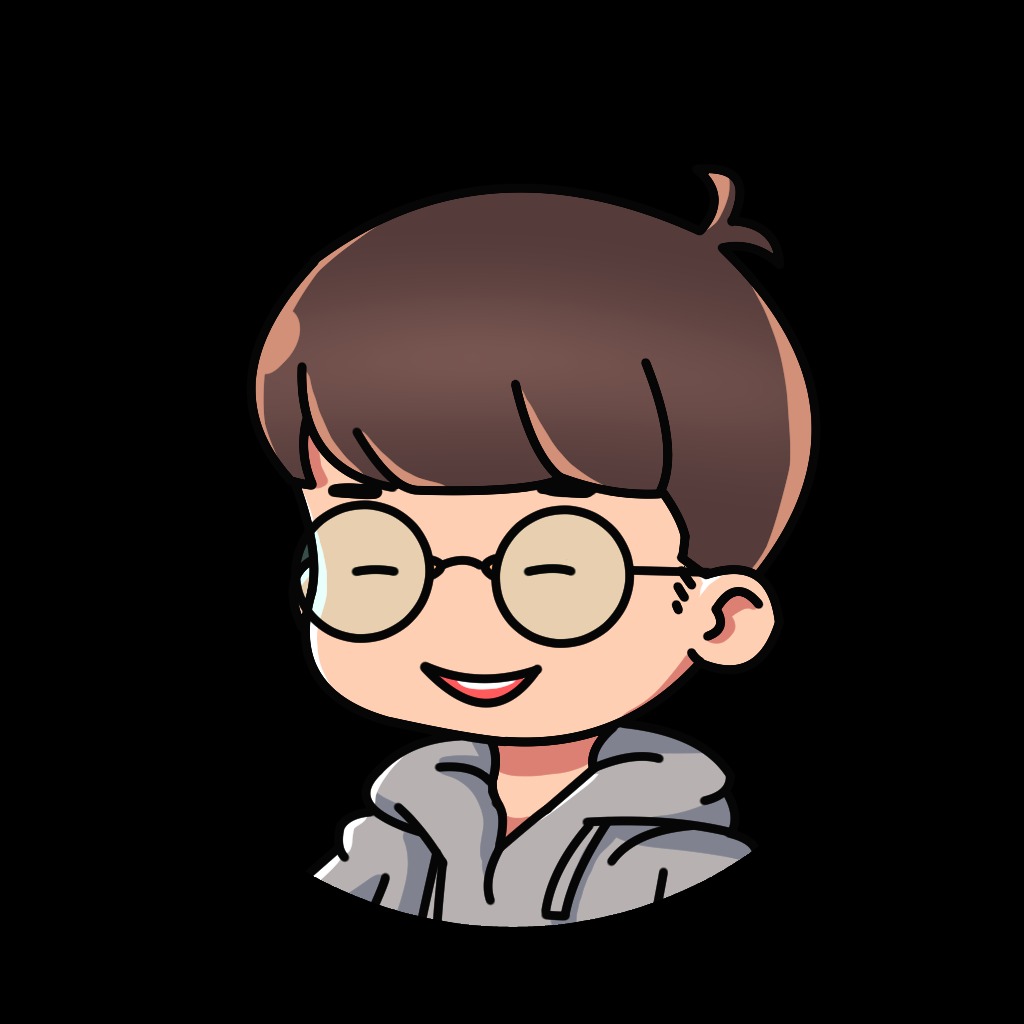티스토리 뷰
CommandInvokationFailure: Unable to install APK to device. Please make sure the Android SDK is installed and is properly configured in the Editor. See the Console for more details.
C:/Users/dnsoft/AppData/Local/Android/Sdk\platform-tools\adb.exe -s "R3CM4026NTZ" install -r "C:\Users\dnsoft\Downloads\vr_ma1000_Android\MagicVR_PicoVersion.apk"
stderr[
adb: failed to install C:\Users\dnsoft\Downloads\vr_ma1000_Android\MagicVR_PicoVersion.apk:
]
stdout[
Performing Streamed Install
]
이런 오류가 떴다.
난 오큘러스 Go 버전을 Pico VR로 옮기는 과정에서 생기는 오류가 있었고
지금은 해결을 했다.
해결한 방법은 다음과 같다.
1. 오큘러스 고 버전에서 제공하는 AndroidManifest를 제거한다.
2. application 태그에 감싸져있는 intent-filter안에, < category android:name="android.intent.category.LAUNCHER >
이걸 아래 처럼 수정한다.
<intent-filter>
<action android:name="android.intent.action.MAIN" />
<category android:name="android.intent.category.INFO" />
</intent-filter>
// 이렇게 수정한다.
<intent-filter>
<action android:name="android.intent.action.MAIN" />
<category android:name="android.intent.category.LAUNCHER" />
</intent-filter>3. application 태그 안에 tools:replace="android:debuggable"을 추가한다. android:debuggable="true" 위에
4. application 태그 안에 android:theme를, "@style/Theme.NoTitleBar"로 변경한다.
이렇게 했더니, Performing Streamed Install 문제가 해결되었다.
'게임 프로그래밍 ( 이제 안함 ) > Issue 문제 및 해결' 카테고리의 다른 글
| 2019년 8월 1일까지의 플레이스토어 64비트 앱 배포 대응하기 (6) | 2019.06.07 |
|---|---|
| Unity C# 4.0으로 인한 int.parse()의 오류 해결 (0) | 2019.06.05 |
| Unable to retrieve device properties. ... See the Console for more details 문제 해결법 (0) | 2019.05.13 |
| library not found for -liPhone-lib 문제 (0) | 2019.05.10 |
| 플레이스토어에 올라간 앱의 충돌 마지막편 ( 2 ) - Provider를 조심하세요 (0) | 2019.04.24 |
- Total
- Today
- Yesterday
- CSS
- Next.js
- Spring
- 뷰포리아
- 게임프로그래밍
- baseofcoding
- 프리젠테이션 로직
- c#
- Unity
- 비지니스 로직
- Git
- GitHub
- 스프링
- unity3d
- Vuforia
- Controller
- VR
- HTML
- 유니티3D
- Java
- 유니티
- MVC
- 프로그래밍
- 유니티로 배우는 C#
- JSP
- spring boot
- 안드로이드
- Servlet
- 서블릿
- Base Of Coding
| 일 | 월 | 화 | 수 | 목 | 금 | 토 |
|---|---|---|---|---|---|---|
| 1 | 2 | 3 | 4 | 5 | 6 | 7 |
| 8 | 9 | 10 | 11 | 12 | 13 | 14 |
| 15 | 16 | 17 | 18 | 19 | 20 | 21 |
| 22 | 23 | 24 | 25 | 26 | 27 | 28 |