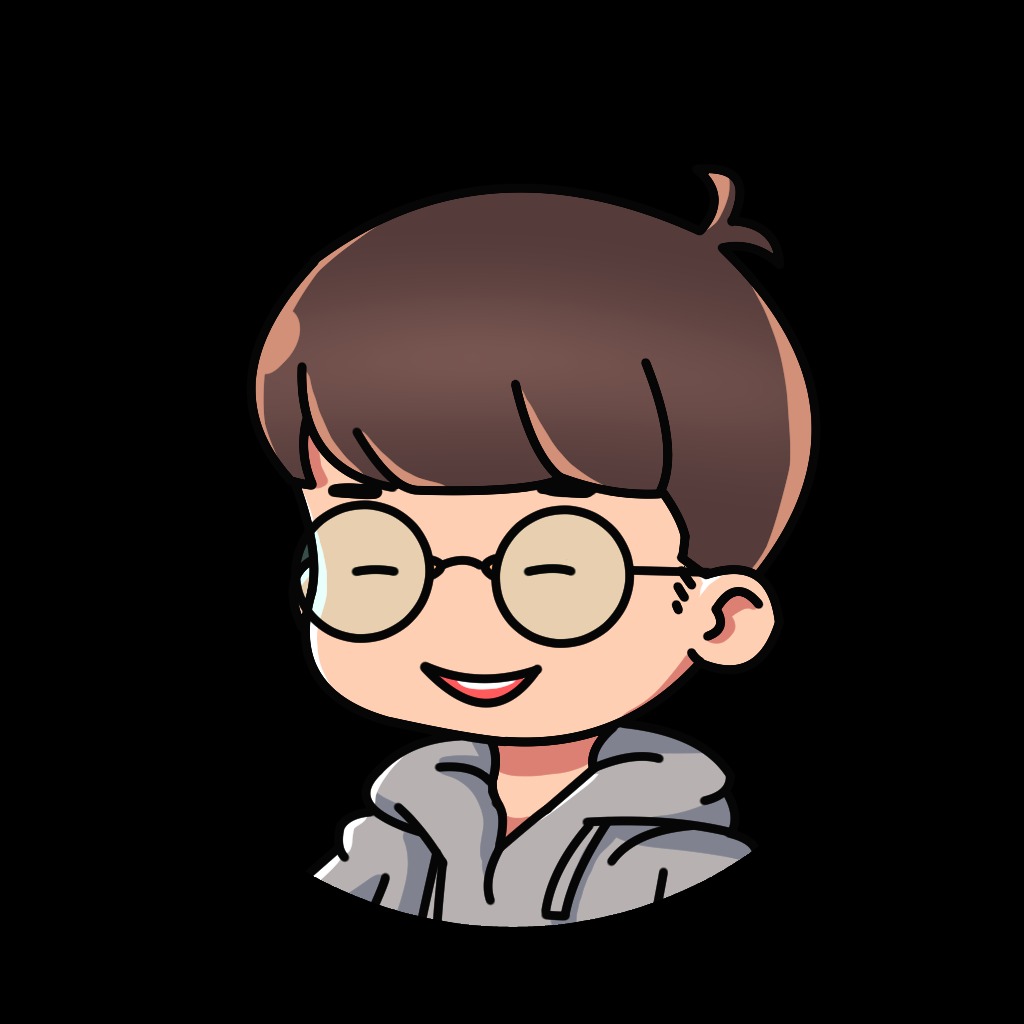티스토리 뷰
반응형
이 글은 정확한 주석이 아닙니다.

안녕하세요. Base Of Coding입니다.
이번엔, Steam VR에서 제공하는 스크립트 중에, UIElement 라는 스크립트의 주석을 달아봤습니다.
VR에 대해서 많이 아시는 분이시라면, 틀린 부분이 있다면 확인 후 꼭 댓글로 글 남겨주시길 바라겠습니다.
VR 초보라서요ㅠㅠ
//======= Copyright (c) Valve Corporation, All rights reserved. ===============
//
// Purpose: UIElement that responds to VR hands and generates UnityEvents
//
//=============================================================================
using UnityEngine;
using UnityEngine.Events;
using UnityEngine.UI;
using System;
namespace Valve.VR.InteractionSystem
{
//-------------------------------------------------------------------------
[RequireComponent( typeof( Interactable ) )]
public class UIElement : MonoBehaviour
{
public CustomEvents.UnityEventHand onHandClick; // CustomEvents의 UnityEventHand라는, 이벤트 함수형의 변수, UnityEventHand는 Hand 클래스를 참조한다.
protected Hand currentHand; // Hand 클래스 변수
//-------------------------------------------------
protected virtual void Awake()
{
Button button = GetComponent<Button>(); // 현재 이 스크립트가 붙어있는 곳의 Button 컴포넌트를 참조받는다.
if ( button ) // button이 null이 아니라면
{
button.onClick.AddListener( OnButtonClick ); // OnButtonClick 이란 함수를, button의 Listener로 추가한다.
}
}
/// <summary>
/// Button에 Contorller를 가져다 올릴 때의 기능 함수
/// </summary>
/// <param name="hand">Hand 클래스 매개변수</param>
protected virtual void OnHandHoverBegin( Hand hand )
{
currentHand = hand; // currentHand에 매개변수로 받은 hand를 대입.
InputModule.instance.HoverBegin( gameObject ); // 해당 스크립트를 가지고 있는 게임오브젝트를 InputModule에 있는 HoverBegin이라는 함수로 보내서,
// PointerEventData라는, 포인터 이벤트와 관련된 이벤트 페이로드를 생성하여, IPointerEnterHandler와 이벤트 페이로드를
// 해당 스크립트를 가지고 있는 GameObject에 보낸다.
// ( 즉, 쉽게 설명하자면, IPointerEnterHandler라는 이벤트를 gameObject에 보낸다. )
ControllerButtonHints.ShowButtonHint( hand, hand.uiInteractAction); // ControllerButtonHints 클래스의 ShowButtonHint 함수에 hand와 hand의 uiInterctAction -> Interaction 액션을 매개변수로
// 사용하여, 버튼의 hint를 보여준다.. 내가 썼는데도 뭔 말인지 모르겠다.
}
/// <summary>
/// Button에 Controller를 뗐을 때의 기능 함수
/// </summary>
/// <param name="hand">Hand 클래스 매개변수</param>
protected virtual void OnHandHoverEnd( Hand hand )
{
InputModule.instance.HoverEnd( gameObject ); // 해당 스크립트를 가지고 있는 게임오브젝트를 InputModule에 있는 HoverEnd라는 함수로 보내서,
// PointerEventData라는 포인터 이벤트와 관련된 이벤트 페이로드를 생성하여, IPointerExitHandler와 이벤트 페이로드를
// 해당 스크립트를 가지고 있는 GameObject로 보낸다.
// ( 즉, 쉽게 설명하자면, IPointerExitHandler라는 이벤트를 gameObject에 보낸다. )
ControllerButtonHints.HideButtonHint( hand, hand.uiInteractAction); // ControllerButtonHints 클래스의 HideButtonHint 함수에 hand와 hand의 uiInterctAction -> Interaction 액션을 매개변수로
// 사용하여, 버튼의 hint를 꺼준다.. 내가 썼는데도 뭔 말인지 모르겠다.
currentHand = null; // 버튼에서 손을 뗐기 때문에 currentHand는 null이 된다.
}
/// <summary>
/// Controller가 현재 어느 상태인지( 충돌되거나, 충돌이 안되었을 때 2가지 상태 )를 갱신하여, 상태를 확인하는 함수
/// </summary>
/// <param name="hand">Hand 클래스 매개변수</param>
protected virtual void HandHoverUpdate( Hand hand )
{
if ( hand.uiInteractAction != null && hand.uiInteractAction.GetStateDown(hand.handType) ) // InteractAction이 비어있지 않고, 충돌되고 나서, 버튼을 누른 상태라면
{
InputModule.instance.Submit( gameObject ); // gameObject를 InputModule의 Submit 함수에 매개변수로 넘긴다.
// 컨트롤러가 버튼에 붙고, 트리거를 클릭한다면, OnSubmit 함수를 실행시키게 한다.
// ( 확실하진 않음, 한 70% 확실한 듯함. )
ControllerButtonHints.HideButtonHint( hand, hand.uiInteractAction); // 트리거를 클릭했다면, 힌트는 필요없기 때문에, HidButtonHint 함수를 실행시킨다.
}
}
/// <summary>
/// 버튼을 클릭했을 때의 함수.
/// </summary>
protected virtual void OnButtonClick()
{
onHandClick.Invoke( currentHand ); // onHandClick 이벤트에. 등록되어 있는 콜백을 실행시킨다. currentHand를 매개변수로 보내서!
}
}
#if UNITY_EDITOR
//-------------------------------------------------------------------------
[UnityEditor.CustomEditor( typeof( UIElement ) )]
public class UIElementEditor : UnityEditor.Editor
{
//-------------------------------------------------
// Custom Inspector GUI allows us to click from within the UI
//-------------------------------------------------
public override void OnInspectorGUI()
{
DrawDefaultInspector(); // 내장 인스펙터를 그려낸다.
UIElement uiElement = (UIElement)target; // UIElement를 target으로 잡는다.
if ( GUILayout.Button( "Click" ) ) // UIElement 스크립트에, Click이라는, 버튼을 생성한다.
{
InputModule.instance.Submit( uiElement.gameObject ); // Click이라는, 버튼을 클릭하면
// InputModule이라는 클래스에 있는 Submit 함수에, uiElement를 넘기고, OnSubmit 함수를 실행시키게 한다.
}
}
}
#endif
}
지금까지 VR 초보 Base Of Coding이였습니다. 감사합니다.
반응형
'게임 프로그래밍 ( 이제 안함 ) > 일에 대한 끄적끄적' 카테고리의 다른 글
| Final IK - VRIK.cs 주석 작성 (0) | 2019.11.14 |
|---|---|
| VR - Steam VR SteamVR_Behaviour_Pose.cs 주석 작성 ( 틀린부분은 말씀해주세요! ) (0) | 2019.11.05 |
| VR - Steam VR LaserPointer 스크립트 주석 달아보기 (0) | 2019.11.04 |
| 코드를 작성하다가 주석을 달아놓는게 좋을까? 아닐까? (0) | 2018.12.13 |
| 아이폰6 망할것 (0) | 2018.12.12 |
댓글
반응형
공지사항
최근에 올라온 글
최근에 달린 댓글
- Total
- Today
- Yesterday
링크
TAG
- Next.js
- 비지니스 로직
- Unity
- 프리젠테이션 로직
- 유니티
- MVC
- Controller
- GitHub
- 프로그래밍
- CSS
- 게임프로그래밍
- Java
- unity3d
- 유니티로 배우는 C#
- Servlet
- baseofcoding
- Base Of Coding
- spring boot
- 뷰포리아
- 유니티3D
- Git
- 안드로이드
- Vuforia
- Spring
- HTML
- VR
- JSP
- 스프링
- c#
- 서블릿
| 일 | 월 | 화 | 수 | 목 | 금 | 토 |
|---|---|---|---|---|---|---|
| 1 | 2 | 3 | 4 | 5 | 6 | 7 |
| 8 | 9 | 10 | 11 | 12 | 13 | 14 |
| 15 | 16 | 17 | 18 | 19 | 20 | 21 |
| 22 | 23 | 24 | 25 | 26 | 27 | 28 |
글 보관함