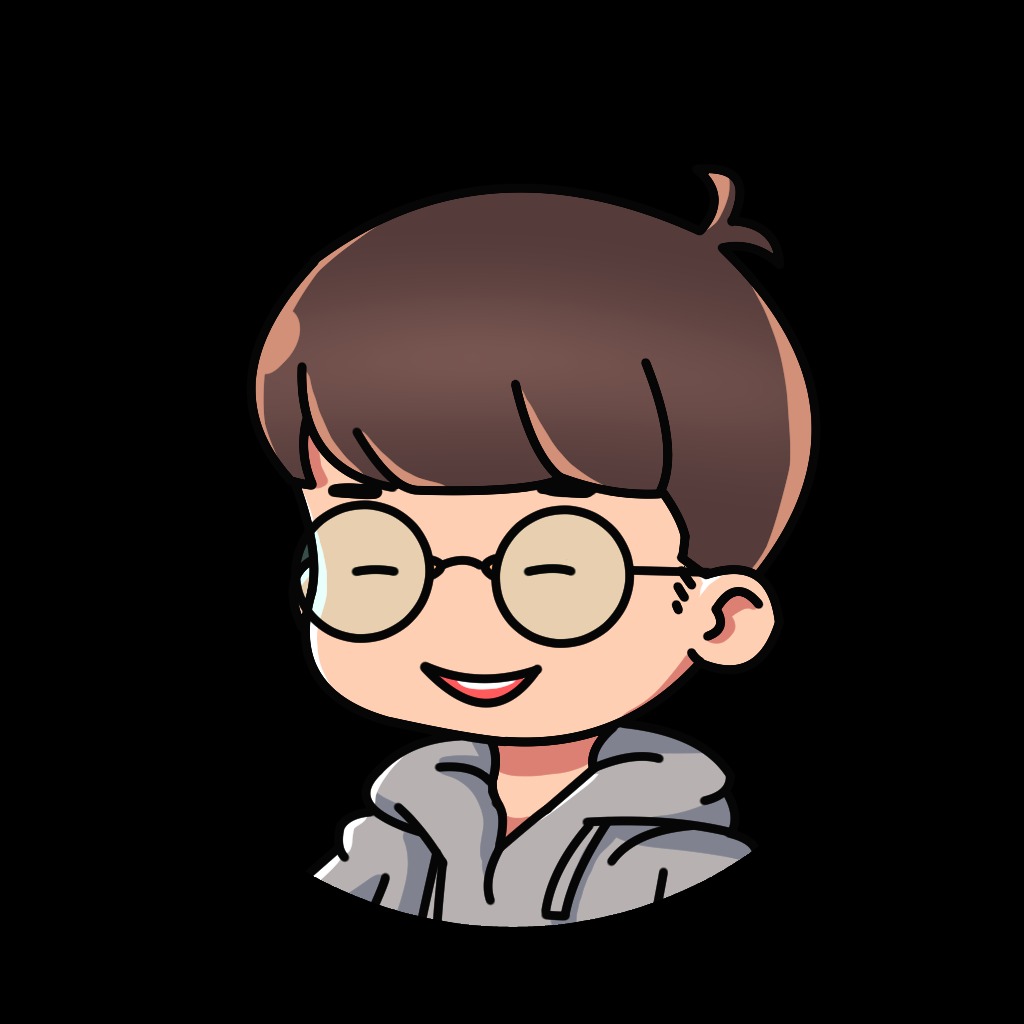티스토리 뷰
반응형

이 글은 절대 정확한 주석이 아닙니다.
using UnityEngine;
using System.Collections;
using System.Collections.Generic;
namespace RootMotion.FinalIK {
/// <summary>
/// A full-body IK solver designed specifically for a VR HMD and hand controllers.
/// </summary>
//[HelpURL("http://www.root-motion.com/finalikdox/html/page16.html")]
[AddComponentMenu("Scripts/RootMotion.FinalIK/IK/VR IK")]
public class VRIK : IK
{
/// <summary>
/// 이족보행 관련 휴머노이드의 VRIK 관련 게임 오브젝트 클래스
/// Optional이 붙어있다면, 선택적인 오브젝트 ( 없어도 되고, 있어도 된다. ) 라고 생각하면 됩니다.
/// 해당 변수들은, 위치값 오브젝트라고 생각하자.
/// </summary>
[System.Serializable]
public class References
{
public Transform root; // 0 , 제일 부모의 오브젝트, 캐릭터 전체를 가지고 있는 부모 오브젝트이다.
public Transform pelvis; // 1 , 골반 오브젝트
public Transform spine; // 2 , 척추 오브젝트
[Tooltip("Optional")]
public Transform chest; // 3 Optional , 가슴부분 오브젝트
[Tooltip("Optional")]
public Transform neck; // 4 Optional , 목 오브젝트
public Transform head; // 5 머리 오브젝트
[Tooltip("Optional")]
public Transform leftShoulder; // 6 Optional , 왼쪽 어깨 오브젝트
public Transform leftUpperArm; // 7, 왼쪽 윗팔 오브젝트
public Transform leftForearm; // 8, 왼쪽 아래팔 오브젝트
public Transform leftHand; // 9, 왼쪽 손 오브젝트
[Tooltip("Optional")]
public Transform rightShoulder; // 10 Optional , 오른쪽 어깨 오브젝트
public Transform rightUpperArm; // 11, 오른쪽 윗팔 오브젝트
public Transform rightForearm; // 12, 오른쪽 아래팔 오브젝트
public Transform rightHand; // 13, 오른쪽 손 오브젝트
[Tooltip("VRIK also supports legless characters.If you do not wish to use legs, leave all leg references empty.")]
public Transform leftThigh; // 14 Optional, 왼쪽 허벅지 오브젝트
[Tooltip("VRIK also supports legless characters.If you do not wish to use legs, leave all leg references empty.")]
public Transform leftCalf; // 15 Optional, 왼쪽 장딴지 오브젝트
[Tooltip("VRIK also supports legless characters.If you do not wish to use legs, leave all leg references empty.")]
public Transform leftFoot; // 16 Optional, 왼쪽 발 오브젝트
[Tooltip("Optional")]
public Transform leftToes; // 17 Optional, 왼쪽 발가락 오브젝트
[Tooltip("VRIK also supports legless characters.If you do not wish to use legs, leave all leg references empty.")]
public Transform rightThigh; // 18 Optional, 오른쪽 허벅지 오브젝트
[Tooltip("VRIK also supports legless characters.If you do not wish to use legs, leave all leg references empty.")]
public Transform rightCalf; // 19 Optional, 오른쪽 장딴지 오브젝트
[Tooltip("VRIK also supports legless characters.If you do not wish to use legs, leave all leg references empty.")]
public Transform rightFoot; // 20 Optional, 오른쪽 발 오브젝트
[Tooltip("Optional")]
public Transform rightToes; // 21 Optional, 오른쪽 발가락 오브젝트
/// <summary>
/// 정의된 오브젝트들의 위치값을 받아 반환한다.
/// </summary>
public Transform[] GetTransforms() {
return new Transform[22] {
root, pelvis, spine, chest, neck, head, leftShoulder, leftUpperArm, leftForearm, leftHand, rightShoulder, rightUpperArm, rightForearm, rightHand, leftThigh, leftCalf, leftFoot, leftToes, rightThigh, rightCalf, rightFoot, rightToes
};
}
/// <summary>
/// 필요한 오브젝트들이 정의되었는 지를 반환한다. (단, 어깨,발가락,목 뼈의 관련 된 건 선택사항 )
/// </summary>
public bool isFilled
{
get
{
// 부모, 골반, 척추, 머리, 왼쪽 윗팔, 아래팔, 손, 오른쪽 윗팔, 아래팔, 손이 만약에 비어있다면
if ( root == null || pelvis == null || spine == null || head == null || leftUpperArm == null || leftForearm == null || leftHand == null || rightUpperArm == null || rightForearm == null || rightHand == null)
{
return false; // isFilled를 false로 반환한다.
}
// 만약에, 다리에 관련 된 오브젝트들이 전부 비어있다면, noLegBones의 값은 true가 된다.
bool noLegBones = leftThigh == null && leftCalf == null && leftFoot == null && rightThigh == null && rightCalf == null && rightFoot == null;
// noLegBones의 값이 true라면, isFilled는 true가 된다.
if (noLegBones)
{
return true;
}
// 다리에 관련 된 오브젝트들이 하나라도 비어있는 지를 체크한다. 하나라도 비어있다면, atLeastOneLegBoneMissing의 값은 true가 된다.
bool atLeastOneLegBoneMissing = leftThigh == null || leftCalf == null || leftFoot == null || rightThigh == null || rightCalf == null || rightFoot == null;
// atLeastOneLegBoneMissing의 값이 true라면
if (atLeastOneLegBoneMissing)
{
return false; // isFilled의 값은 false가 된다.
}
// 어깨, 발가락, 목 뼈관련 오브젝트는 있어도 되고 없어도 된다.
return true; // 저 위에 모든 조건이 맞지 않는다면, 모든 오브젝트가 정의되어 있기에 isFilled는 true가 된다.
}
}
/// <summary>
/// 반환값이 할당되지 않은 경우 true를 반환한다.
/// </summary>
public bool isEmpty
{
get
{
if (root != null || pelvis != null || spine != null || chest != null ||
neck != null || head != null || leftShoulder != null || leftUpperArm != null ||
leftForearm != null || leftHand != null || rightShoulder != null || rightUpperArm != null ||
rightForearm != null || rightHand != null || leftThigh != null || leftCalf != null ||
leftFoot != null || leftToes != null || rightThigh != null || rightCalf != null ||
rightFoot != null || rightToes != null) { return false; }
return true;
}
}
/// <summary>
/// VRIK 참조를 자동 감지하고, 루트 게임 오브젝트에서만 휴머노이드 애니메이터와 함께 작동한다.
/// </summary>
public static bool AutoDetectReferences(Transform root, out References references)
{
references = new References(); // References 클래스를 할당 및 생성
var animator = root.GetComponentInChildren<Animator>(); // root 또는 자식 오브젝트에 , Animator 컴포넌트가 있는 지를 확인한다. 그리고, animator 변수에 넘겨준다.
if (animator == null || !animator.isHuman) // 만약, animator의 값이 없거나, 또는 animator가 휴머노이드 형태가 아니라면
{
Debug.LogWarning("VRIK는 이족보행 참조를 자동 감지하려면 휴머노이드 애니메이터가 필요합니다. 참조를 수동으로 지정하십시오.");
return false;
}
references.root = root; // references의 root에, root를 대입한다.
// Avatar에 맵핑된 각각의 부위들의 오브젝트들을 불러와서 대입을 해준다.
references.pelvis = animator.GetBoneTransform(HumanBodyBones.Hips);
references.spine = animator.GetBoneTransform(HumanBodyBones.Spine);
references.chest = animator.GetBoneTransform(HumanBodyBones.Chest);
references.neck = animator.GetBoneTransform(HumanBodyBones.Neck);
references.head = animator.GetBoneTransform(HumanBodyBones.Head);
references.leftShoulder = animator.GetBoneTransform(HumanBodyBones.LeftShoulder);
references.leftUpperArm = animator.GetBoneTransform(HumanBodyBones.LeftUpperArm);
references.leftForearm = animator.GetBoneTransform(HumanBodyBones.LeftLowerArm);
references.leftHand = animator.GetBoneTransform(HumanBodyBones.LeftHand);
references.rightShoulder = animator.GetBoneTransform(HumanBodyBones.RightShoulder);
references.rightUpperArm = animator.GetBoneTransform(HumanBodyBones.RightUpperArm);
references.rightForearm = animator.GetBoneTransform(HumanBodyBones.RightLowerArm);
references.rightHand = animator.GetBoneTransform(HumanBodyBones.RightHand);
references.leftThigh = animator.GetBoneTransform(HumanBodyBones.LeftUpperLeg);
references.leftCalf = animator.GetBoneTransform(HumanBodyBones.LeftLowerLeg);
references.leftFoot = animator.GetBoneTransform(HumanBodyBones.LeftFoot);
references.leftToes = animator.GetBoneTransform(HumanBodyBones.LeftToes);
references.rightThigh = animator.GetBoneTransform(HumanBodyBones.RightUpperLeg);
references.rightCalf = animator.GetBoneTransform(HumanBodyBones.RightLowerLeg);
references.rightFoot = animator.GetBoneTransform(HumanBodyBones.RightFoot);
references.rightToes = animator.GetBoneTransform(HumanBodyBones.RightToes);
return true; // true를 반환해준다.
}
}
// Open the User Manual URL
[ContextMenu("User Manual")]
protected override void OpenUserManual() {
Application.OpenURL("http://www.root-motion.com/finalikdox/html/page16.html");
}
// Open the Script Reference URL
[ContextMenu("Scrpt Reference")]
protected override void OpenScriptReference() {
Application.OpenURL("http://www.root-motion.com/finalikdox/html/class_root_motion_1_1_final_i_k_1_1_v_r_i_k.html");
}
// Open a video tutorial about setting up the component
[ContextMenu("TUTORIAL VIDEO (STEAMVR SETUP)")]
void OpenSetupTutorial() {
Application.OpenURL("https://www.youtube.com/watch?v=6Pfx7lYQiIA&feature=youtu.be");
}
/// <summary>
/// Bone mapping. Right-click on the component header and select 'Auto-detect References' of fill in manually if not a Humanoid character. Chest, neck, shoulder and toe bones are optional. VRIK also supports legless characters. If you do not wish to use legs, leave all leg references empty.
/// </summary>
[ContextMenuItem("Auto-detect References", "AutoDetectReferences")]
[Tooltip("휴머노이드가 아닐 경우에는 수동으로 채워야하며, 만약에 지웠다가 자동으로 채우고 싶다면, VRIK 컴포넌트에서, References에 오른쪽 마우스를 클릭하여, Auto-detect References를 클릭하자.")]
public References references = new References(); // References 클래스 변수를 할당하고 생성한다.
/// <summary>
/// Solver, 번역하면, 해결자라고도 하는데, Solver를 통해, IK에 필요한 오브젝트의 무게나, 걷는 속도 등등 IK에 필요한 값들을 넣어줄 수 있다.
/// </summary>
[Tooltip("The VRIK solver.")]
public IKSolverVR solver = new IKSolverVR(); // IKSolverVR의 클래스를 할당하고 생성한다.
/// <summary>
/// 이 VRIK에 대한 본 참조를 자동 감지합니다. 게임 오브젝트에서만 휴머노이드 애니메이터와 함께 작동합니다.
/// </summary>
[ContextMenu("Auto-detect References")]
public void AutoDetectReferences() // 자동으로 각각의 오브젝트에 대한 대입을 해주는 함수를 호출하는 함수.
{
References.AutoDetectReferences(transform, out references); // References 클래스의 AutoDetectReferences 함수를 실행한다. transform과, references 변수를 넘긴다.
}
/// <summary>
/// 손 방향을 추측한다.
/// </summary>
[ContextMenu("Guess Hand Orientations")]
public void GuessHandOrientations() // 손 방향을 추측한다.
{
solver.GuessHandOrientations(references, false); // solver의 GuessHandOrientations 함수를 실행하고, references와, false값을 넘긴다.
}
public override IKSolver GetIKSolver() // IKSolver를 가져온다.
{
return solver as IKSolver; // solver를 IKSolver로 형변환을 하고 반환한다.
}
protected override void InitiateSolver() // Solver를 초기화하는 함수.
{
if (references.isEmpty) AutoDetectReferences(); // 만약 하나라도, 각 부위의 오브젝트가 비어있다면 자동감지를 한다.
if (references.isFilled) solver.SetToReferences(references); // 필요한 오브젝트들이 모두 정의되어 있다면, references를 넘기고, solver의 SetToReferences 함수를 실행한다.
base.InitiateSolver(); // 부모클래스의 InitiateSolver 함수를 실행.
}
protected override void UpdateSolver() // Solver를 업데이트 하는 함수.
{
if (references.root != null && references.root.localScale == Vector3.zero) // root의 값이 비어있지 않는데, root의 Scale값이 만약에, 0,0,0이라면
{
Debug.LogError("root에 대입 된 오브젝트의 Scale값이 0입니다. 한 번 확인해주세요!", transform);
enabled = false; // enabled를 false로 변경
return;
}
base.UpdateSolver(); // 만약, 비어있지도 않았는데, scale값이 0,0,0이 아니라면 부모클래스에 있는 UpdateSolver 함수를 실행.
}
}
}
지금까지 VR 초보자 Base Of Coding이였습니다.
반응형
'게임 프로그래밍 ( 이제 안함 ) > 일에 대한 끄적끄적' 카테고리의 다른 글
| Final IK - VRIKAvatarScaleCalibrationSteamVR.cs 주석 작성 (0) | 2019.11.14 |
|---|---|
| VR - Steam VR SteamVR_Behaviour_Pose.cs 주석 작성 ( 틀린부분은 말씀해주세요! ) (0) | 2019.11.05 |
| VR - Steam VR UIElement 스크립트 주석달아보기 (0) | 2019.11.04 |
| VR - Steam VR LaserPointer 스크립트 주석 달아보기 (0) | 2019.11.04 |
| 코드를 작성하다가 주석을 달아놓는게 좋을까? 아닐까? (0) | 2018.12.13 |
댓글
반응형
공지사항
최근에 올라온 글
최근에 달린 댓글
- Total
- Today
- Yesterday
링크
TAG
- baseofcoding
- Unity
- 프리젠테이션 로직
- Next.js
- 안드로이드
- Spring
- VR
- 유니티로 배우는 C#
- Git
- GitHub
- 유니티3D
- spring boot
- 게임프로그래밍
- JSP
- Base Of Coding
- Java
- CSS
- 프로그래밍
- Vuforia
- 비지니스 로직
- 서블릿
- 뷰포리아
- 유니티
- Controller
- unity3d
- HTML
- c#
- Servlet
- 스프링
- MVC
| 일 | 월 | 화 | 수 | 목 | 금 | 토 |
|---|---|---|---|---|---|---|
| 1 | 2 | 3 | 4 | 5 | 6 | 7 |
| 8 | 9 | 10 | 11 | 12 | 13 | 14 |
| 15 | 16 | 17 | 18 | 19 | 20 | 21 |
| 22 | 23 | 24 | 25 | 26 | 27 | 28 |
글 보관함